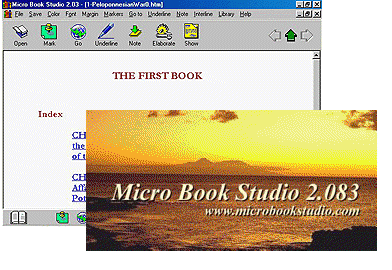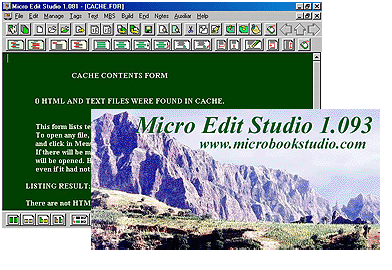|
20 de Setembro de 2013
MICRO BOOK STUDIO 2.084 DISPONÍVEL
A nova versão 2.084 do Micro Book Studio está
disponível desde 20 de setembro de 2013.
Não há necessidade de registro para utilização do programa.
Uma vez instalado
o programa, ele funciona por tempo indefinido e com acesso
integral a todas as suas ferramentas.
O QUE É O MICRO BOOK STUDIO
O desenvolvimento dos povos exige o pensamento e a reflexão profunda
de muitos homens sábios que irão possibilitar ao homem abraçar
os valores mais elevados que permitam um progresso
que seja a transição de condições de vida menos humanas para outras
mais humanas.
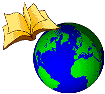 No entanto, nossa civilização organizou-se
de tal modo que dificilmente haverá alguém que seja
verdadeiramente livre para refletir profundamente.
Convidamos a todos a exortar quantas pessoas
forem possíveis a que
desliguem a televisão e permaneçam algum tempo todos os dias
diante do micro para um perseverante
esforço de busca e reflexão.
No entanto, nossa civilização organizou-se
de tal modo que dificilmente haverá alguém que seja
verdadeiramente livre para refletir profundamente.
Convidamos a todos a exortar quantas pessoas
forem possíveis a que
desliguem a televisão e permaneçam algum tempo todos os dias
diante do micro para um perseverante
esforço de busca e reflexão.
O Micro Book Studio é uma ferramenta em desenvolvimento
inovativa para permitir o estudo em um computador pessoal.
Baseado na experiência de professores e de pessoas devotadas
ao estudo sério, ele não tenta simplesmente
transferir a leitura, tal como ela se
dá no livro convencional, para o computador,
mas usar as ferramentas de programação para fazer o estudo e a pesquisa
em um computador uma experiência diversa e mais rica do que em
um livro convencional.
 O Micro Book Studio pode ler qualquer livro que esteja
disponível para download em qualquer site da Web
em formato MBS. O Micro Book Studio
possui ademais uma linha direta com uma biblioteca própria
altamente selecionada e em crescimento e possui
ferramentas internas de descompressão e instalação
para facilmente descomprimir, instalar, registrar em fichário
e abrir qualquer novo livro ou biblioteca descarregados.
O Micro Book Studio pode ler qualquer livro que esteja
disponível para download em qualquer site da Web
em formato MBS. O Micro Book Studio
possui ademais uma linha direta com uma biblioteca própria
altamente selecionada e em crescimento e possui
ferramentas internas de descompressão e instalação
para facilmente descomprimir, instalar, registrar em fichário
e abrir qualquer novo livro ou biblioteca descarregados.
A nova versão 2.084 possui, entre outras inovações, novos
e mais poderosos instrumentos de busca e um Tutorial Mínimo
para guiar os iniciantes para um primeiro uso do programa.
Usando-se o Micro Edit Studio, um programa complementar
para o Micro Book Studio, o usuário pode também criar,
editar e distribuir seus próprios livros em formato MBS.
O Micro Edit Studio 1.094 e o MBS 2.084 são freeware, e não necessitam de
senha para registro do programa. São freeware também todos os livros
e bibliotecas no depósito de livros e
bibliotecas.
VERSÕES DISPONÍVEIS
Atualmente estão disponíveis a versão mais recente
MBS 2.084 para as línguas inglesa e portuguesa,
a antiga versão MBS 2.03 para ambas as línguas,
e as versões inglesa e portuguesa
MES 1.094 para o Micro Edit Studio.
O MBS 2.084, o MBS 2.03 e o MES 1.094 rodam perfeitamente
bem no Windows XP e Windows 7 ou superior.
Micro Edit Studio e o Micro Book Studio a partir da versão 2.083
são imediatamente operativos após download e instalação, sem necessitar de
registro. A antiga versão MBS 2.03, disponível para efeitos de arquivo, pode ser
registrada através do seguinte login, senha e número de registro:
Login: Micro Book Studio
Password: yrcTSaYcwyd
Register Number: 10001
O Micro Book Studio 2.084 pode recusar a instalação em alguns computadores.
O programa utiliza arquivos DLL próprios para a
descompressão e instalação dos arquivos .zip que contém as
bibliotecas MBS. Ao instalar-se, o programa registra
automaticamente no sistema operacional os arquivos
necessários para o seu correto funcionamento. O registro deve ocorrer
somente uma única vez, quando o programa é automaticamente aberto
após ser instalado. Eventualmente o sistema operacional poderá não
aceitar o registro automático dos novos arquivos. Neste caso o
Windows apresentará um aviso com uma mensagem de "Classe não
Registrada". Para poder utilizar o programa, será necessário
proceder ao registro manual dos arquivos DLL.
Para registrar manualmente os arquivos que garantem o funcionamento do
MBS 2.084 proceda deste modo:
1. Clique no botão "Iniciar", no canto inferior esquerdo da
Área de Trabalho do Windows.
2. Clique em "Todos os Programas", em seguida em
"Acessórios" e finalmente em "Prompt de Comando".
3. Na tela de fundo negro e caracteres brancos que se abre, digite,
no final da última linha que aparece, o seguinte comando: regsvr32 abalezip.dll
4. Pressione "Enter" no teclado. O Windows deverá anunciar em
uma caixa de mensagens que o registro da classe foi realizado com
êxito.
Na hipótese em que o registro manual dos arquivos não funcione,
verifique se o seu computador não exige privilégios ou senha de acesso de administrador do
sistema operacional para realizar o registro manual. Em caso em que este último recurso não esteja disponível,
o usuário poderá utilizar a versão MBS 2.03 em seu sistema operacional.
A versão MBS 2.03 não possui a Caixa de Ferramentas de Instalação e não exige registro de
arquivos .dll para seu correto funcionamento.
A versão 2.03 do Micro Book Studio
possui menos ferramentas do que o Micro Book Studio 2.084,
além de não possuir ligação direta com a Internet nem
ferramentas de descompressão e instalação de bibliotecas.
Entretanto, o usuário pode fazer o download destes livros
descarregando-os da página
http://www.microbookstudio.org/ebooks.htm
para o MBS 2.03 usando um browser convencional
e programas de descompressão de arquivos como o WinZip.
A versão MBS 2.084 possui embutido o seu próprio equivalente do WinZip
na caixa de ferramentas acessível através de sua barra de endereços.
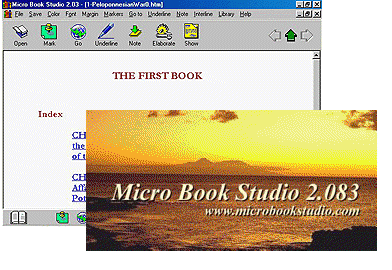
Micro Book Studio pode:
-
Personalizar cores, fontes e margens em uma biblioteca eletrônica
selecionando o modo de apresentação para quase três centenas de ítens diversos.
-
Sublinhar um texto que está sendo lido.
Cada texto sublinhado será um link para o próximo texto sublinhado,
e sucessivamente até serem percorreridos todos os sublinhados introduzidos
em uma obra.
-
Inserir notas em um texto que está sendo lido.
Cada nota será um link para a próxima nota e sucessivamente,
até serem percorreridas todas as notas introduzidas em uma obra.
-
Navegar facilmente entre páginas
de um livro ou de uma biblioteca,
entre sublinhados e notas inseridas.
-
Elaborar arquivos especiais contendo textos sublinhados
e/ou notas que foram inseridas em um texto. As notas e sublinhados
que forem exibidos em arquivos especiais conterão links
pelos quais é possível retornar 1as posições do livro
no qual as notas e os sublinhados originais estavam situados.
-
Elaborar arquivos especiais de busca
contendo todos os textos
de uma obra ou de toda uma biblioteca que contenham palavras
ou expressões previamente selecionadas. O usuário pode
escolher o tamanho dos textos que irão conter as expressões
a serem buscadas e cada texto que for encontrado no arquivo
de busca conterá um link para a posição do livro ou da biblioteca
onde se localizava a expressão original.
-
Imprimir ou salvar como texto ou RTF arquivos contendo sublinhados,
notas e buscas, arquivos comuns, todo um livro ou toda uma busca em
uma inteira biblioteca.
-
Funções e arquivos de Histórico restauram todas as posições em que
o usuário leu anteriormente.
-
Arquivos de Fichário facilmente editáveis armazenam os endereços
de todos os livros que estão presentes em um computador para acesso
imediato.
-
O Micro Book Studio 2.083 possui uma barra de endereços com
ligação direta através da Internet com os principais endereços do
site do Micro Book Studio pelos quais é possível fazer download
de novos livros e bibliotecas, além de ferramentas especiais
com as quais é possível quase automaticamente descomprimir,
instalar, registrar em fichário e abrir qualquier nova Biblioteca MBS
recentemente descarregada.
-
O Micro Book Studio 2.084 possui também uma ferramenta para Importação de Arquivos de Fichários
através da qual é possível importar Fichários de outras versões MBS previamente instaladas
e possui também, entre outras, como sua principal novidade, o MBS Edit, um editor de notas
especialmente projetado para salvar notas que não serão inseridas nos arquivos das bibliotecas
em leitura, mas serão salvos de modo independente no mesmo diretório em que estiverem armazenadas
as bibliotecas que estiverem sendo lidas.
E finalmente, melhor do que tudo,
Micro Book Studio é disponibilizado junto com
o freeware Micro Edit Studio,
pelo qual o usuário não necessita esperar que uma obra esteja
disponível na Internet como uma biblioteca MBS para usar e
distribuir seus próprios livros neste formato.
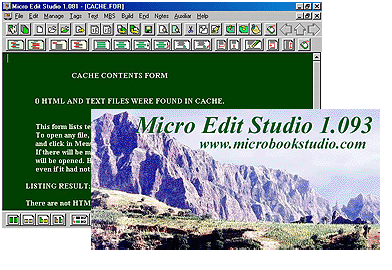
Com o Micro Edit Studio qualquer pessoa pode preparar
suas próprias Bibliotecas MBS para uso pessoal ou
para distribuição para outros ou através da Internet.
Micro Edit Studio pode converter em bibliotecas eletrônicas
- Qualquer arquivo ou grupo de arquivos de Word, Texto ou HTML.
- Qualquer site copiado da Internet, cujo conteúdo consista
principalmente de texto e não de imagens.
- Diversos arquivos HTML copiados de diversos sites da Internet,
como resultado de pesquisa em muitos sites diversos.
Micro Edit Studio é o que faz realmente com que o Micro Book Studio
seja um poderoso instrumento para quem está empenhado
em estudo sério. Depois que o usuário conheça as ferramentas básicas
do Micro Book Studio, aconselhamos aqueles que se dedicam habitualmente
ao estudo que empreguem algum tempo para compreender
todas as funcionalidades do MES.
Clique aqui para conhecer mais sobre o Micro Book Studio.
Clique aqui para conhecer mais sobre o Micro Edit Studio.
Clique aqui para conhecer mais sobre o Download de Programas.
Clique aqui para visitar o
Depósito de Livros e Bibliotecas.
|
|