
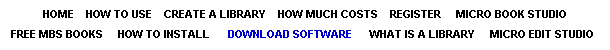

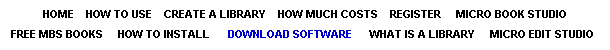
|
INSTALLATION AND USING INSTRUCTIONS 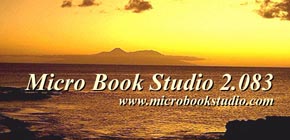
Micro Book Studio and Micro Edit Studio are available in auto extracting executables named like mbse203.exe, mbse2085.exe or mese1094.exe. Once these files are downloaded into your computer, click with mouse twice on them and follow displayed instructions to install them. To make an upgrade from a previous version to a more recent one you may install new version in the same folder in which older version was installed. If you are installing only software, customized markers, bookmarks, libraries, color, font and margin configurations and other similar customized items are preserved during upgrade. If in a previous version you have customized some important item and now you feel unsure about preservation during upgrade, make a backup for previous version in another folder; following, install new version over old one. If you confirm files and customized items preservation, it is this that will almost surely will happen, delete older version backup. 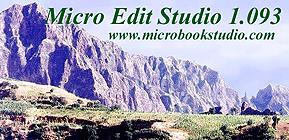
Micro Book Studio and Micro Edit Studio installing are independent one from other. User may install both or any one from these two softwares. They may be runned in Windows XP, Windows 7 or higher, but do not run correctly on Windows Vista. Micro Edit Studio 1.094, Micro Book Studio 2.03 and Micro Book Studio 2.085 are available in English and Portughese versions. Once installed softwares, to learn how to use them do the following: In Micro Book Studio: In Micro Edit Studio: To uninstall both softwares you need only to delete folder in which they were installed and icon that was added to Windows desktop or simply to run uninstall executable file that is available in more recent releases. You may install more than a Micro Edit Studio copy in your computer executing setup again and selecting a different folder address than that which is suggested by installing software when you have installed your first copy. An additional Micro Edit Studio copy may be uninstalled independently from any previously installed copy. Click here to know more about Micro Book Studio and Micro Edit Studio. |
|
Click at links below to go to each Starting Download File
|